This article explains how to build a Kubernetes admission controller webhook that automatically injects sidecar containers into pods based on specific annotations or labels.
Understanding the sidecar pattern
A sidecar container is a container that runs alongside the primary application container (a.k.a the application container), sharing resources such as network and storage interfaces, to enhance or extend the functionality of the primary container without modifying its core responsibilities.
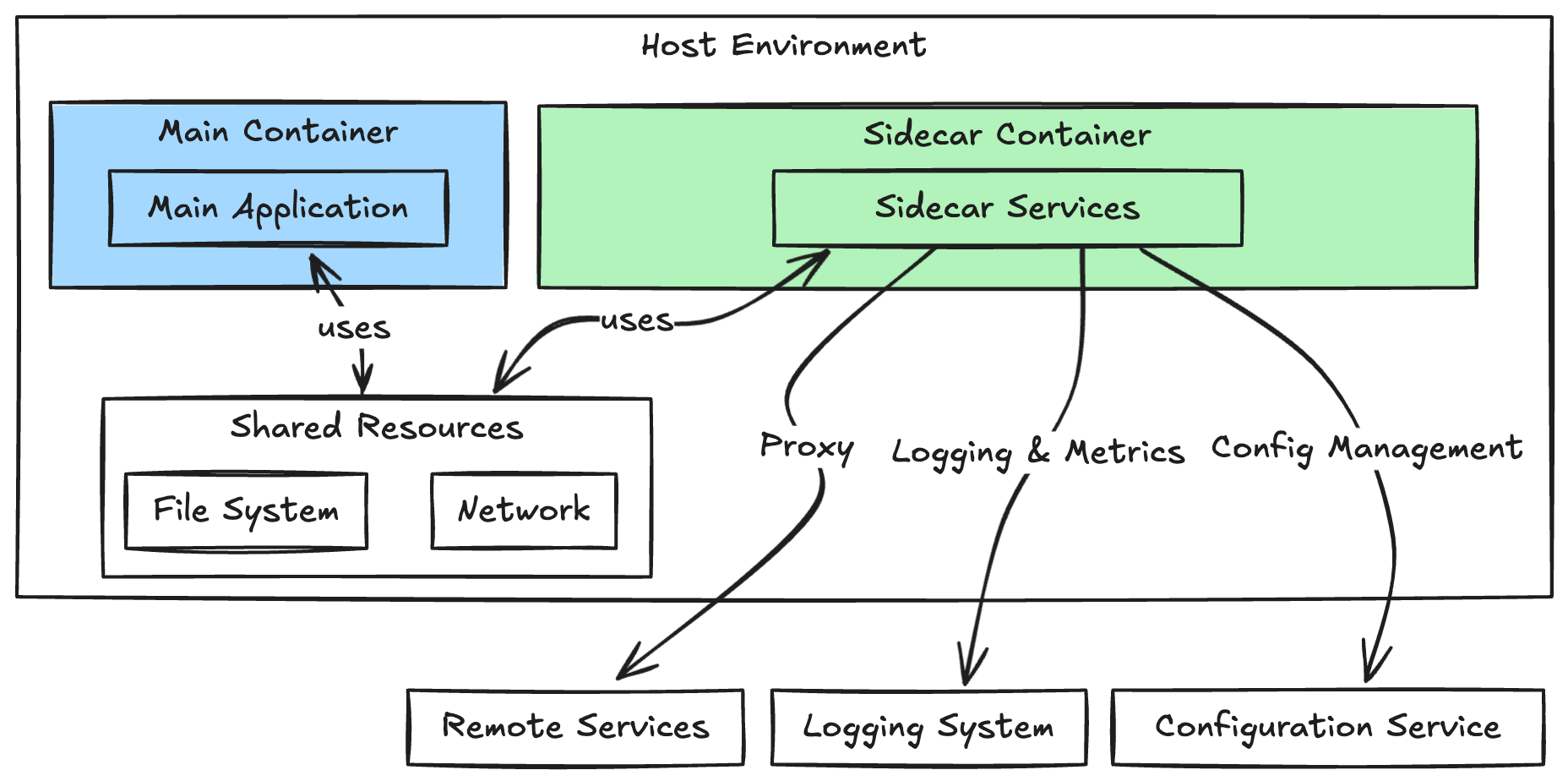
What are admission controllers?
Starting in Kubernetes v1.7, alpha support for external admission controllers was introduced. These controllers allow you to add custom business logic to the Kubernetes API server to modify or validate objects as they are created.
An admission controller is a piece of code that intercepts requests to the Kubernetes API server before the persistence of the object but after the request is authenticated and authorised.
Kubernetes provides two webhook-based admission controllers:
MutatingAdmissionWebhook: Alters (mutates) incoming requests before they are persisted.ValidatingAdmissionWebhook: Validates incoming requests and can reject them if necessary.
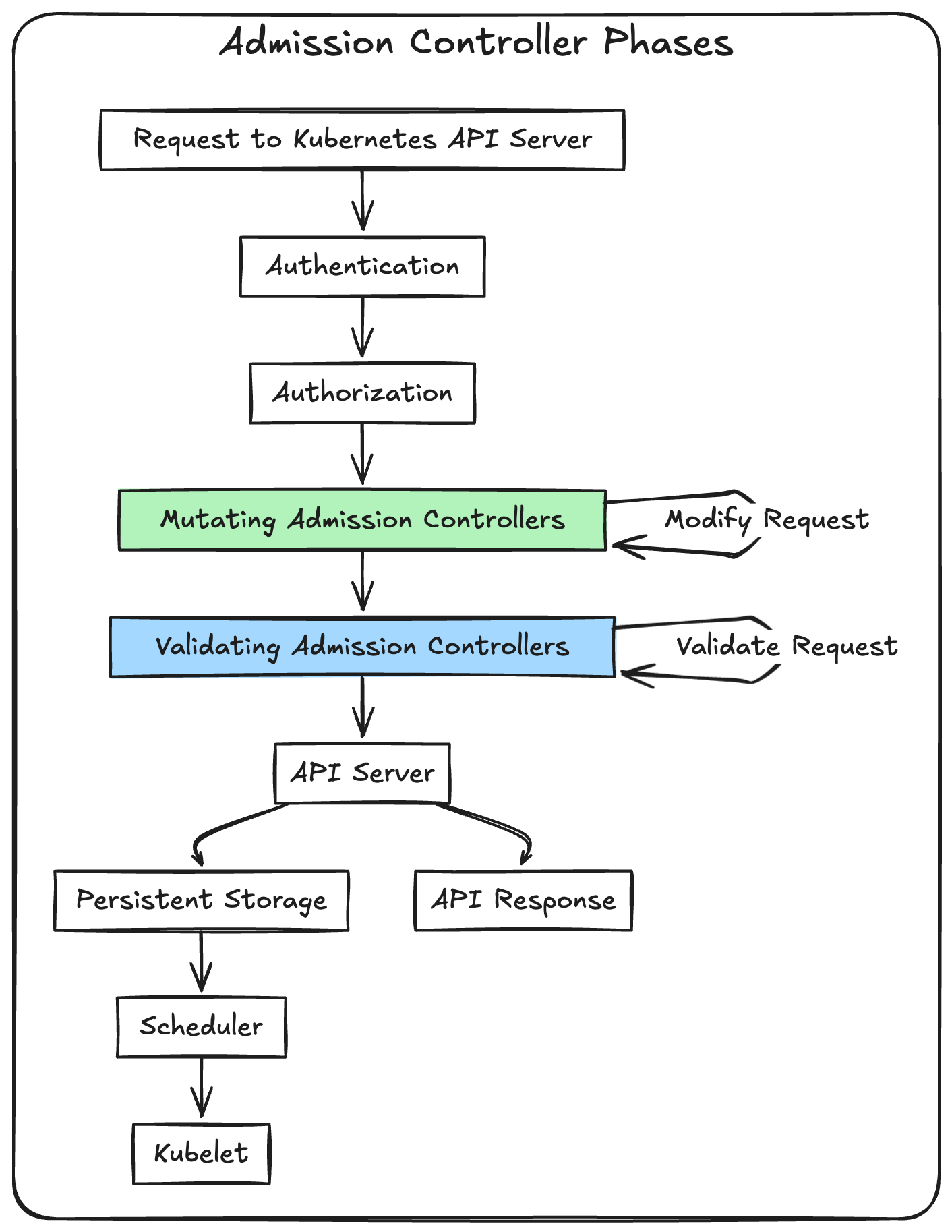
There are many use cases where admission webhook/s can be helpful:
- Implementing image scanning to detect vulnerabilities in container images.
- Enforcing policies, such as requiring specific annotations or labels on resources.
- Injecting sidecar containers into pods (e.g., Istio-style proxies for service mesh functionalities).
- And many, many others…
This article focuses on the MutatingAdmissionWebhook to create a sidecar injection controller using a simple busybox-curl sidecar container.
Setting up Your Kubernetes cluster for webhooks
First, ensure that admissionregistration.k8s.io/v1 API is enabled on your Kubernetes cluster using this command:
kubectl api-versions | grep admissionregistration.k8s.io/v1
If the output is empty, you need to enable the API by adding the following line to the --enable-admission-plugins flag in your Kubernetes API server configuration.
--enable-admission-plugins=...,MutatingAdmissionWebhook,ValidatingAdmissionWebhook,...
Implementation
Note: The following code snippets have been edited to fit the article format better. The complete code is available on this repo.
The sidecar injection controller requires an HTTP API server to handle webhook requests from the Kubernetes API server and mutate pod specifications accordingly.
Let’s first understand the structure of admission webhook requests and responses.
Webhook request
Kubernetes sends admission webhook requests as HTTP POST requests containing an AdmissionReview object serialized to JSON.
In the AdmissionReview object, the request key with the type AdmissionRequest contains all the details for the admission request.
{
"apiVersion": "admission.k8s.io/v1",
"kind": "AdmissionReview",
"request": {
"uid": "075a1336-0165-41e0-b0ac-8705883f1c41",
"dryRun": false,
"namespace": "default",
"object": {
"apiVersion": "v1",
"kind": "Pod",
"...": "..."
}
}
}
Webhook response
The webhook API should respond with:
- HTTP status code:
2xxfor success, non-2xxfor failure. - Body: An
AdmissionReviewobject containing theAdmissionResponse, which specifies the mutation changes as a base64-encoded array of JSON patch operations.
{
"apiVersion": "admission.k8s.io/v1",
"kind": "AdmissionReview",
"response": {
"uid": "075a1336-0165-41e0-b0ac-8705883f1c41",
"allowed": true,
"patch": "W3sib3AiOiJhZGQiLCJwYXRoIjoiL3NwZWMvY29udG...",
"patchType": "JSONPatch"
}
}
You can check the JSON patch documentation for more details about how it can be used to describe JSON object changes.
Mutation logic
Here’s how the mutation function works:
- Add the sidecar container: Appends a
busybox-curlcontainer to the pod’s containers array. - Generate the JSON Patch: Uses a library like
fast-json-patchto create an array of JSON patch operations. - Encode the Patch: Serializes the JSON patch and encodes it as a base64 string.
// An example of the injection mutation function (snipped code)
import { V1AdmissionRequest, V1AdmissionResponse, V1Container, V1Pod } from '@kubernetes/client-node';
import * as jsonpatch from 'fast-json-patch';
const mutate = (admissionReviewRequest: V1AdmissionRequest<V1Pod>): V1AdmissionResponse => {
const admissionReviewResponse: V1AdmissionResponse = {
allowed: true,
uid: admissionReviewRequest.uid,
};
// get the pod object and clone it
const originalPod = admissionReviewRequest.object as V1Pod;
const mutatedPod = JSON.parse(JSON.stringify(originalPod)) as V1Pod;
// update the mutated pod spec with the new containers array
const mutatedPodContainers = injectContainer(originalPod.spec?.containers);
mutatedPod.spec = { ...mutatedPod.spec, containers: mutatedPodContainers };
// generate json patch string
const patchArray = jsonpatch.compare(originalPod, mutatedPod);
const patchArrayJsonStr = JSON.stringify(patchArray);
admissionReviewResponse.patchType = "JSONPatch";
admissionReviewResponse.patch = Buffer.from(patchArrayJsonStr).toString('base64');
return admissionReviewResponse;
}
const injectContainer = (containers: V1Container[] = []): V1Container[] => {
const sidecarContainer: V1Container = {
name: 'curl',
image: 'yauritux/busybox-curl:latest'
};
return [...containers, sidecarContainer];
};
Well, but how can we deploy it?
Deploying the sidecar injection webhook
The admission webhook server is deployed as a regular Kubernetes Deployment.
# An example of Kubernetes Deployment that runs the admission webhook server (snipped YAML)
apiVersion: apps/v1
kind: Deployment
metadata:
name: kubernetes-sidecar-injector
labels:
app.kubernetes.io/instance: kubernetes-sidecar-injector
spec:
selector:
matchLabels:
app.kubernetes.io/instance: kubernetes-sidecar-injector
template:
metadata:
labels:
app.kubernetes.io/instance: kubernetes-sidecar-injector
spec:
containers:
- name: kubernetes-sidecar-injector
image: "mohllal/kubernetes-sidecar-injector:latest"
env:
- name: TLS_CERT_FILE
value: "/var/run/secrets/certs/tls-cert-file"
- name: TLS_PRIVATE_KEY_FILE
value: "/var/run/secrets/certs/tls-private-key-file"
volumeMounts:
- name: admission-controller-cert
mountPath: "/var/run/secrets/certs"
readOnly: true
volumes:
- name: admission-controller-cert
secret:
secretName: kubernetes-sidecar-injector
And to make the Deployment’s pods accessible by the Kubernetes API server, we need a Kubernetes Service.
# An example of Kubernetes Service for the admission webhook server (snipped YAML)
apiVersion: v1
kind: Service
metadata:
name: kubernetes-sidecar-injector
labels:
app.kubernetes.io/instance: kubernetes-sidecar-injector
spec:
type: ClusterIP
ports:
- port: 443
targetPort: 8443
protocol: TCP
name: https
selector:
app.kubernetes.io/instance: kubernetes-sidecar-injector
Admission webhooks are served via HTTPS, so we need proper certificates for the server. The certificate can be self-signed and stored in a Kubernetes secret.
The certificate’s Common Name (CN) must match the service’s fully qualified domain name (e.g., <service-name>.<namespace>.svc).
Here is an example of a Kubernetes Secret that holds the TLS certificate cert and private key.
# An example of Kubernetes Secret for the TLS certificate of the admission server (snipped YAML)
apiVersion: v1
kind: Secret
metadata:
name: kubernetes-sidecar-injector
type: Opaque
data:
tls-cert-file: LS0tLS1CRUdJTiBDRVJUSUZJQ0FURS0tLS0tCk1JS...
tls-private-key-file: LS0tLS1CRUdJTiBSU0EgUFJJVkFURSBLRVktLS0t...
More about generating the certificate comes later in the demo section below. Still, if you don’t want to use Helm, you can generate a self-signed certificate using the openssl CLI tool and put it manually inside a Kubernetes Secret.
Finally, the Kubernetes MutatingWebhookConfiguration defines the admission webhook and determines which objects will be processed by the webhook server.
# An example of Kubernetes MutatingWebhookConfiguration for the admission controller webhook server (snipped YAML)
apiVersion: admissionregistration.k8s.io/v1
kind: MutatingWebhookConfiguration
metadata:
name: kubernetes-sidecar-injector
webhooks:
- name: kubernetes-sidecar-injector.default.svc
admissionReviewVersions:
- v1
sideEffects: "NoneOnDryRun"
reinvocationPolicy: "Never"
timeoutSeconds: 10
objectSelector:
matchExpressions:
- key: sidecar.me/inject
operator: In
values:
- "True"
- "true"
rules:
- apiGroups:
- ""
apiVersions:
- v1
operations:
- CREATE
resources:
- pods
scope: '*'
clientConfig:
service:
namespace: default
name: kubernetes-sidecar-injector
path: "/mutation/pod"
caBundle: LS0tLS1CRUdJTiBDRVJUSUZJQ0FURS0t...
Here are the key components of the MutatingWebhookConfiguration:
objectSelectorandrules: Configure the webhook to apply only to pod objects labelled withsidecar.me/inject: Trueduring creation.clientConfig: Defines the webhook server’s hostname (kubernetes-sidecar-injectorin thedefaultnamespace) and the API endpoint (/mutation/pod).caBundle: Specifies the PEM-encoded CA bundle used by the Kubernetes API server to validate the webhook server’s TLS certificate.
For more information on the various configurations available for the admission webhook, refer to the official Kubernetes documentation.
Demo
For the demo, we use Helm to package and deploy the following:
kubernetes-sidecar-injectorchart: Deploys the webhook server and related resources.httpbinchart: Deploys an echo HTTP server to test sidecar injection.
I used both genSignedCert and genCA helm functions to generate an x509 certificate with both Subject Common Name (CN) and Subject Alternative Name (SAN) set to the service fully qualified hostname.
{* An example of Helm helper file for generating an x509 certificate (snipped code) *}
{{- define "kubernetes-sidecar-injector.service.fullname" -}}
{{- default ( printf "%s.%s.svc" (include "kubernetes-sidecar-injector.serviceName" .) .Release.Namespace ) }}
{{- end }}
{{- define "kubernetes-sidecar-injector.gen-certs" -}}
{{- $expiration := (.Values.admission.ca.expiration | int) -}}
{{- if (or (empty .Values.admission.ca.cert) (empty .Values.admission.ca.key)) -}}
{{- $ca := genCA "kubernetes-sidecar-injector-ca" $expiration -}}
{{- template "kubernetes-sidecar-injector.gen-client-tls" (dict "RootScope" . "CA" $ca) -}}
{{- end -}}
{{- end -}}
{{- define "kubernetes-sidecar-injector.gen-client-tls" -}}
{{- $altNames := list ( include "kubernetes-sidecar-injector.service.fullname" .RootScope) -}}
{{- $expiration := (.RootScope.Values.admission.ca.expiration | int) -}}
{{- $cert := genSignedCert ( include "kubernetes-sidecar-injector.fullname" .RootScope) nil $altNames $expiration .CA -}}
{{- $clientCert := $cert.Cert | b64enc -}}
{{- $clientKey := $cert.Key | b64enc -}}
caCert: {{ .CA.Cert | b64enc }}
clientCert: {{ $clientCert }}
clientKey: {{ $clientKey }}
{{- end -}}
Let’s install both charts:
# Install the kubernetes-sidecar-injector chart
helm install kubernetes-sidecar-injector charts/kubernetes-sidecar-injector/ \
--values charts/kubernetes-sidecar-injector/values.yaml \
--namespace default
# Install the httpbin chart
helm install httpbin charts/httpbin/ \
--values charts/httpbin/values.yaml \
--namespace default
To verify the sidecar injection, list all containers in the httpbin Deployment’s Pod, you should see an additional container named curl.
# Export the pod name
export POD_NAME=$(kubectl get pods \
--namespace default \
-l "app.kubernetes.io/name=httpbin,app.kubernetes.io/instance=httpbin" \
-o jsonpath="{.items[0].metadata.name}")
# List all containers running inside the pod
kubectl get pods $POD_NAME \
--namespace default \
-o jsonpath='{.spec.containers[*].name}'
Accessing the httpbin HTTP server from inside the curl container.
# Export the pod name
export POD_NAME=$(kubectl get pods \
--namespace default \
-l "app.kubernetes.io/name=httpbin,app.kubernetes.io/instance=httpbin" \
-o jsonpath="{.items[0].metadata.name}")
# Curl from the sidecar container
kubectl exec $POD_NAME \
--namespace default \
-c curl \
-- curl http://localhost/anything
Woohoo! The pod has been successfully mutated to include an additional sidecar container, sharing the same network interface as the primary container.
Conclusion
Kubernetes admission controllers are powerful tools for extending cluster functionality. By implementing a custom webhook, you can add domain-specific logic to mutate or validate resources at runtime before the object state persists.

Comments